Best Hosting for Typo3: Price, Reviews & Opinions
Content management systems have been of great relevance in recent years due to the simple and intuitive administration of information and publication without programming knowledge. Since 2000 Typo3 has been profiled as a content manager, website builder and applications compatible with all types of companies.
It is an ideal CMS for growing projects or professional sites with high demand, it is used by more than 500,000 organizations, companies and blogs in the world. By running Typo3 you will get a multilingual, secure, scalable, flexible and above all professional system.
All the features of Typo3 have allowed it to be a competent CMS today, so it is worth examining each of its features.
What is Typo3?

Typo3 is an open source enterprise content management system backed by over 900 non-profit association members. Since 2012 it has been listed as a popular open source language supported or based on PHP programming.
The main function of this CMS is to create and fully manage websites of different scales and content. What started with a typo has become a tool with more than 5000 enhancements for developers, with free functional and easily accessible quality resources.
Typo3 seeks to transcend the barriers of WordPress one of the most effective tools in the digital world, competing with components and features. It integrates all the tools that facilitate digital marketing through plugins to establish a clear message.
Hosting List for Typo3
We at Hosting Dolphin have taken the task of selecting for you a list of other hosting providers for you to make your choice:
In the following list, you will find the reviews of the best hosting on our website:
Top 10 Best Hosting For Typo3
-
Experts
-
Quality
Reasons to Choose a Good Hosting for Typo3
- Prioritize SEO
Typo3 is a versatile tool, it adapts in every way not surprisingly it is inclusive with other indispensable tools for users in the digital world. It is a popular software for designers, programmers and webmasters thanks to the functions it performs to facilitate SEO strategies.
It optimizes tags for images or metadata through plugins. Typo3’s code removes obstacles for the Google bot, which is one of the technological advantages that the CMS offers. In addition, it creates websites in multiple languages with a friendly and manageable interface.
Typo3’s built-in cache allows pages to load faster and even maintain a back-end structure providing quality images and videos.
- Intelligent Content Management
In Typo3 you can create, plan and publish content for different digital channels independently. It is a centralized platform with role-based access and publishing workflows and tradition that maintains speed even in multiple languages.

It presents some structured content models to carry out ambitious strategies without interference, scheduling easily with the tools provided. In addition, it provides support with marketing specialists for the creation of intelligent authoring workflows.
- Extensible and Customizable
A final reason why millions have opted for Typo3 is the freedom and flexibility of open source. That is, it doesn’t limit site planning, through the open architecture you can build what you need and maintain continuous momentum.
Typo3 adapts to the change and needs of your website, supporting customizable options with extensions that guarantee reliability and long-term presence.
Choosing the Best Hosting for Typo3
1. Quality Support
Technical support is one of the advantages that every Typo3 hosting provider must have, the vast majority of them offer a 24-hour attention. Specialized and trained agents are focused on solving and assisting the user with the technical problems they may have when using the content tool.
It has support via online chat, call, email, ticket creation and forms. In addition, the hosting for Typo3 has an active community that brings competent knowledge to help other users to solve doubts, in addition to the above, each provider provides a knowledge base with tutorials, articles and informative videos.
2. Ease of Use
The typo3 interface is easy to understand and install even for the most inexperienced users, with a quick guide they will be able to do it in minutes. With Typo3 it is possible to have an engaging digital experience with the ability to bring your vision to life in simple steps.
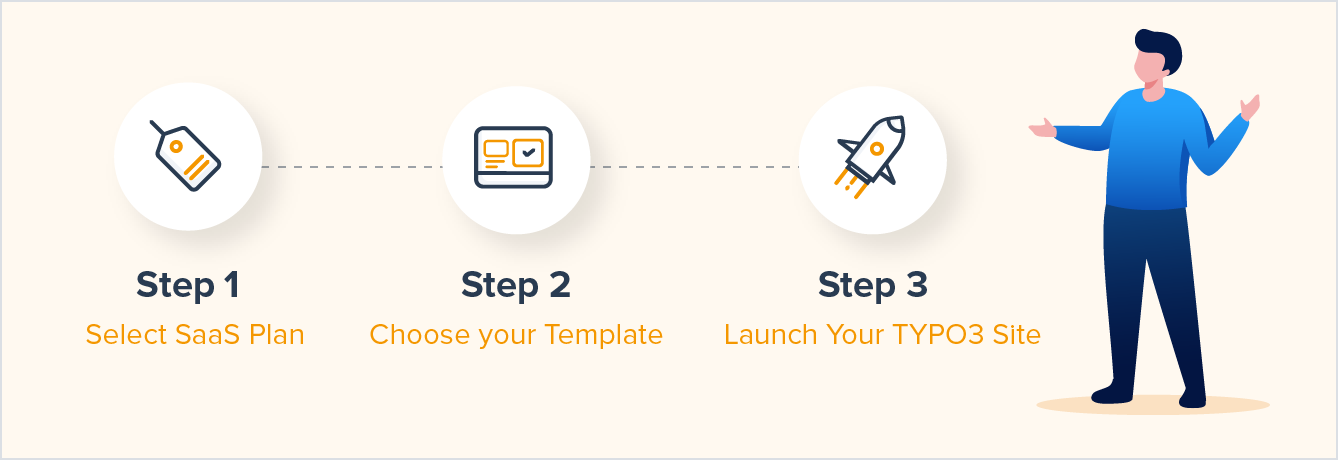
Typo3’s useful and accessible design evokes positive feelings, delight, reliability that you can convey from your website. The easy-to-manage content templates contain: style management, fonts, multiple page types and themes and web application integration.
The Typo3 control panel can be customized for frontend clients by setting up dynamic menus and graphical flexibility.
3. Technology Requirements
Loading and storage times depend on the needs of your website. Therefore, these items will be at the user’s discretion. Providers have services and resources for all types of sites created in Typo3.
For mid-range websites, providers like GreenGeeks will offer 2GB of RAM and 100GB of storage, 99.9% page time and unlimited transfer. For mid to high range websites providers like SiteGround, Bluehost among others offer unlimited storage and page times of 99.9%.
Some hosting providers for Typo3 contain pre-installed plugins like Apache, NGiNX, PHP-FPM as well as PHP 7 servers with powerful stacks. The servers are HTTP/2 enabled to ensure security, as well as GIT repository and caching for fast responses.
4. Server Location and Availability
The location of the servers of the hosting providers for Typo3, generally has presence in the American and European continent. However, there are companies with data centers in different parts of the world with almost perfect availability.

Excellent server availability ensures that Typo3 does not suffer downtime or slow down, but instead maintains the performance it needs. Today, cloud servers have been a new stepping stone for providers, who integrate automatic repairs to protect CMSs like Typo3 from crashes.
You can also update application data files withSSH and SFTP access.
Typo3 Pricing and Promotions
A hosting for Typo3 presents different rates depending on the type of hosting, the provider and the resources they offer. Even so, you can get incredible promotions or discounts, check out each of the prices of some hosts:
| Hosting | Pricing | Promotions |
|---|---|---|
| SiteGround | Starting at $3.99 per month | 73% off |
| GreenGeeks | From $2.95 per month | 70% off |
| Bluehost | From $2.95 per month | 70% off |
Typo3 Promotions
When it comes to promotions providers usually stand out for their discount rates or coupons during sale seasons. The price reduction benefits are between 80% and 50% depending on the plans you choose within the provider, either: basic, professional or business.
You can get free resources after purchasing a hosting service for Typo3, sometimes the CMS is pre-installed.
Typo3 Payment Methods
- Payment methods may vary depending on region or hosting provider; some common payment methods have been established:
- PayPal
- Visa/MasterCard
- Bank transfers
- Cryptocurrencies
How to Install Typo3 Hosting?
The most popular hosting providers in the market are able to minimize the technical details, giving the user more freedom and time to dedicate to the content of your brand within the digital marketplace.
Even so, you can install Typo3 manually, for this we present the following sequence of steps:
- Locate and download the latest version of Typo3 available on the official website. Then you must store and upload all the content and information of your website to the selected hosting.
- Create a database, username and password for it.
- Then select the continue button and in the pop-up window that will appear after clicking on it, you will enter the password and username previously created.
- After the steps are completed, the site will drop a folder on the desktop with a file called -Enable Install Tools-.
- Open the FTP client in FileZilla to connect the server to the host, it is necessary to enter the server directory to transfer the file. In the settings you must determine the type of transfer change from standard to the “Binary” option.
- Once the file has been transferred from your computer to the root directory of the server, you proceed to connect the installation with the domain of your page.
- From cPanel you can customize website details prior to its formal installation within your website.
- After selecting the customization preferences, you can continue with the Typo3 installation tool. You must indicate the database created by entering the credentials and then define the username and password.
- Finally, the installer will show you optional settings, by clicking on Open the TYPO3 Backend you can access the administration panel.
You can consult tutorials and guided videos from the official platforms or knowledge bases of the provider.
Typo3 Hosting Reviews
For expert developers and beginners Typo3 is a very complete, flexible and versatile tool. In addition, it offers a variety of languages which facilitates the understanding of this software.
Generally user reviews enact the luxury service that Typo3 provides for websites of all sizes and scope, it is ideal for expert developers and with a prominent importance for SEO.
Even business marketers have called it an excellent CMS, with a structure that is easy to use and learn. However, they do not recommend it for personal blogs since you need to prepare it in a separate document.
Conclusion on Hosting for Typo3
All in all, Typo3 is a tool that provides freedom and customization of content without restrictions or additional costs. You can create, plan and deliver content on all digital channels and get templates for intelligent workflows.
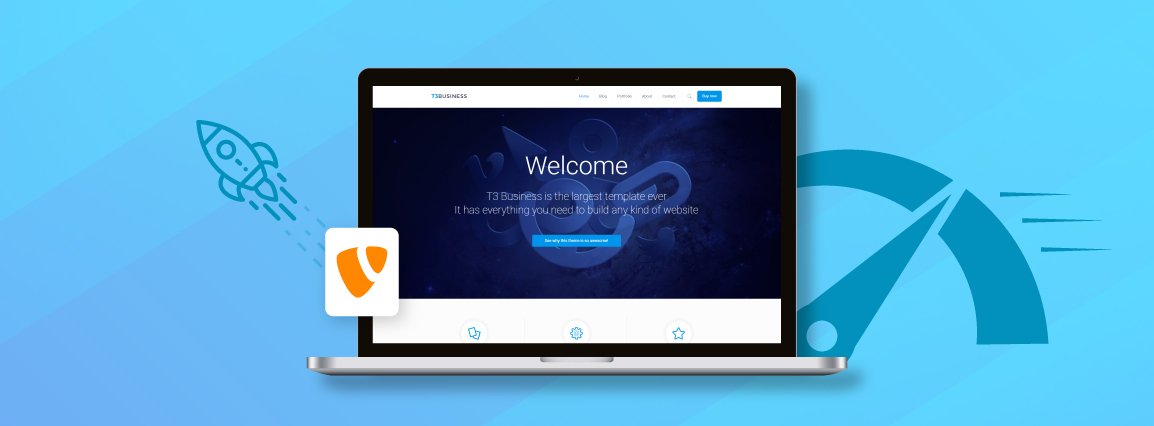
The integration of SEO options is another attraction to prefer Typo3 by optimizing search engines and image tags. Therefore, this CMS has an ecosystem conducive to commerce, its open source technology code provides entrepreneurs with a professional dynamic with universal interface.
It is a highly intuitive tool capable of providing autonomy in aspects of data, file, document and multimedia management. The hosting provider for Typo3 provides privacy, security and constant monitoring; in addition to technical support available to resolve any eventuality.
Prices may vary depending on the plan chosen and of course the hosting provider. It is important to identify the needs and compatibilities of your business and the manager to obtain favorable results.
Frequently Asked Questions
It is a hosting service specialized in the Typo3 knowledge manager in charge of creating and managing content for websites in a complete and solid way. It presents versatile options with optimized tools for intelligent content management.
Provides greater website stability and scalability of the websiteIt provides greater stability and scalability of the website, an improvement that every user wants to achieve the established goals. In addition, it is a free tool, compatible with other systems and resources, autonomous, fast and secure.
Among the benefits you can get with Typo3 are optimized marketing and SEO tools that achieve top rankings in Google search engines. Plus, intelligent content management for creating, planning and publishing.
The hosting fees for Typo3 vary depending on the plan, the provider and the capabilities, some of the most famous providers have the following costs:
- SiteGround has a monthly price of 3.99$.
- GreenGeeks has a monthly price of 2.59$.
- Bluehost has a monthly price of 2.95$.
All these providers have a discount for annual contracting of 70 to 73%.
To install Typo you need to apply some simple steps: first download the files from the official CMS website. Then create databases, access the FileZilla FTP client, customize the details from the control panel to continue how to connect domains.
When you activate the installation tool you will have to enter the database credentials and create a username and password to complete the process. You can add optional configurations or start in the administration panel.
There are many free web hosts on the Internet and they will be able to perform acceptable functions within your site. Even so, it is advisable and safe to get a qualified provider, with a good reputation, suitable plans according to your projects and security and privacy certificates.
This has been our summary about the Best Hosting for Typo3, we tried to be as objective and honest as possible so that your decision when choosing this provider is the right one.
If you have suggestions or any comments you want to make about this review you can leave your comment below, we also invite you to review more of our web hosting reviews. Thanks for staying with us.









